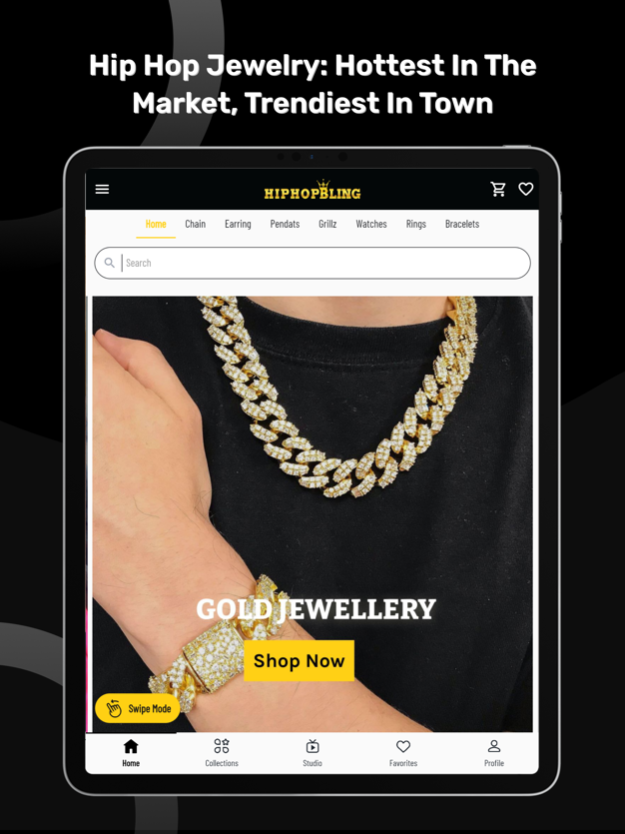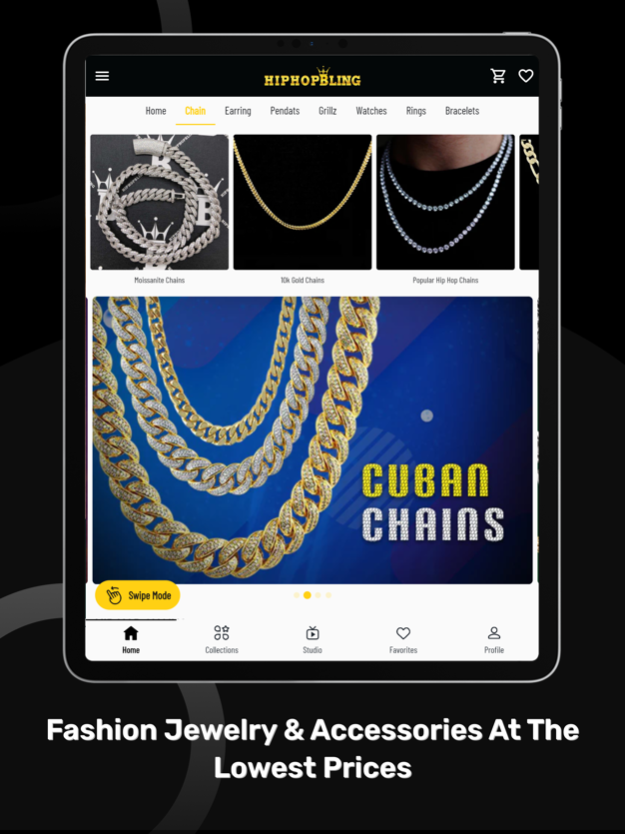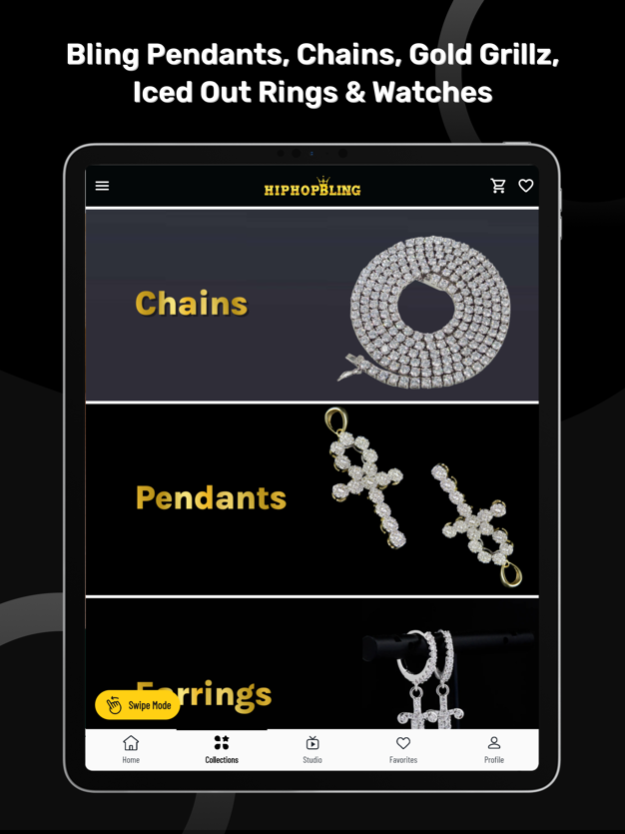HipHopBling 4.0.1
Continue to app
Free Version
Publisher Description
Blingmas is here at HipHopBling! Enjoy 12 FREE pieces of jewelry from now until Christmas. Freebies change daily; each is available for 24 hours only!
HipHopBling - The Leading Hip Hop Jewelry Streetwear Brand Since 2003. Shop Jewelry Styles Inspired by Famous Hip Hop Artists & Celebrities. Real Diamonds and Gold as well as affordable options. Get Iced Out With a Full Bust Down Watch, or Get Blinged Out With a Diamond Chain. The Hip Hop Bling Mega Store Has What You Need to Shine Your Best. Experience Better Shine and Craftsmanship With Your Bling Bling Jewelry. Hundreds of Thousands of Satisfied Customers. The HipHop Bling App is Here to Enhance Your Shopping Experience.
Shop From 5000+ Styles:
-Rings
-Chains
-Pendants
-Earrings
-Bracelets
-Watches
-Grillz
-Sunglasses
-Diamonds & CZ Simulated Diamonds
-10K, 14K Gold, .925 Sterling Silver, Stainless Steel & More
Shipping:
-Fast Shipping from Our USA Warehouse
Social Media:
Instagram: @hiphopblingshow
Twitter: @HipHopBling
Facebook: @HiphopBling
Pinterest: @HipHopBling
Be Sure to Tag #hiphopbling For a Chance to Be Featured!
Nov 10, 2023
Version 4.0.1
We've made it easier to checkout and pay for your purchases. Enjoy a seamless shopping experience from start to finish.
About HipHopBling
HipHopBling is a free app for iOS published in the Personal Interest list of apps, part of Home & Hobby.
The company that develops HipHopBling is RC Jewels, Inc. The latest version released by its developer is 4.0.1.
To install HipHopBling on your iOS device, just click the green Continue To App button above to start the installation process. The app is listed on our website since 2023-11-10 and was downloaded 0 times. We have already checked if the download link is safe, however for your own protection we recommend that you scan the downloaded app with your antivirus. Your antivirus may detect the HipHopBling as malware if the download link is broken.
How to install HipHopBling on your iOS device:
- Click on the Continue To App button on our website. This will redirect you to the App Store.
- Once the HipHopBling is shown in the iTunes listing of your iOS device, you can start its download and installation. Tap on the GET button to the right of the app to start downloading it.
- If you are not logged-in the iOS appstore app, you'll be prompted for your your Apple ID and/or password.
- After HipHopBling is downloaded, you'll see an INSTALL button to the right. Tap on it to start the actual installation of the iOS app.
- Once installation is finished you can tap on the OPEN button to start it. Its icon will also be added to your device home screen.